After years of using macOS, I recently decided to install Linux on my old (unused) 13-inch MacBook Pro from 2019 – the one with the infamous Touch Bar and Apple’s T2 security chip. It wasn’t just an experiment. I wanted a fully working x64 based Linux desktop without buying any new hardware, and therefore I have chosen here the MacBook Pro. Turns out, it was absolutely possible – but not without a few twists and turns.
The first thing I had to consider was the T2 chip. It doesn’t play nice with generic Linux distributions, and Apple certainly doesn’t make it easy for users to replace macOS. That said, I stumbled upon the T2 Linux project – a community-driven effort aimed precisely at solving this problem. They provide prebuilt kernel packages and custom Ubuntu ISOs, patched specifically to work with T2 Macs. That became my starting point.
I began by downloading the T2-Ubuntu ISO based on Ubuntu 24.04 LTS. The ISO came split into several parts, which I joined using the cat command. With the final image in place, I created a bootable USB drive using dd, making sure to unmount the USB stick first and write directly to the raw disk. It was a slow process, but straightforward.
Booting into Linux required a detour through macOS Recovery. Apple’s Secure Boot and external boot restrictions had to be disabled using the Startup Security Utility.
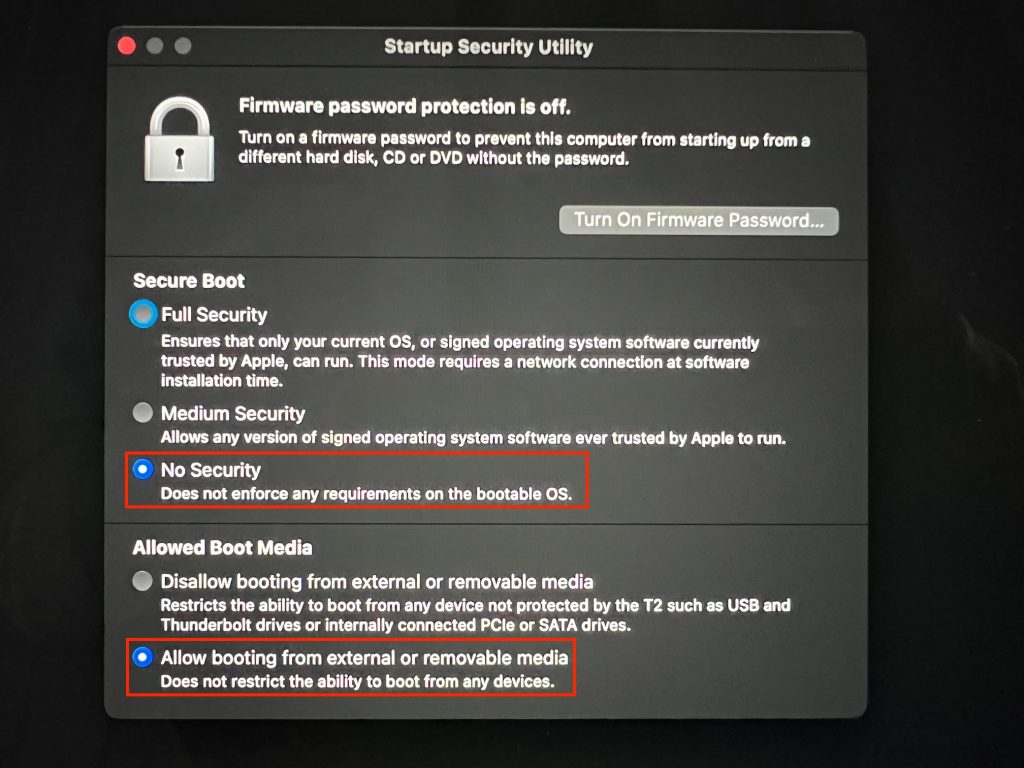
Without that step, the Mac would refuse to boot anything unsigned. Once I allowed external booting and disabled Secure Boot, the USB stick finally showed up under the “EFI Boot” option during startup.
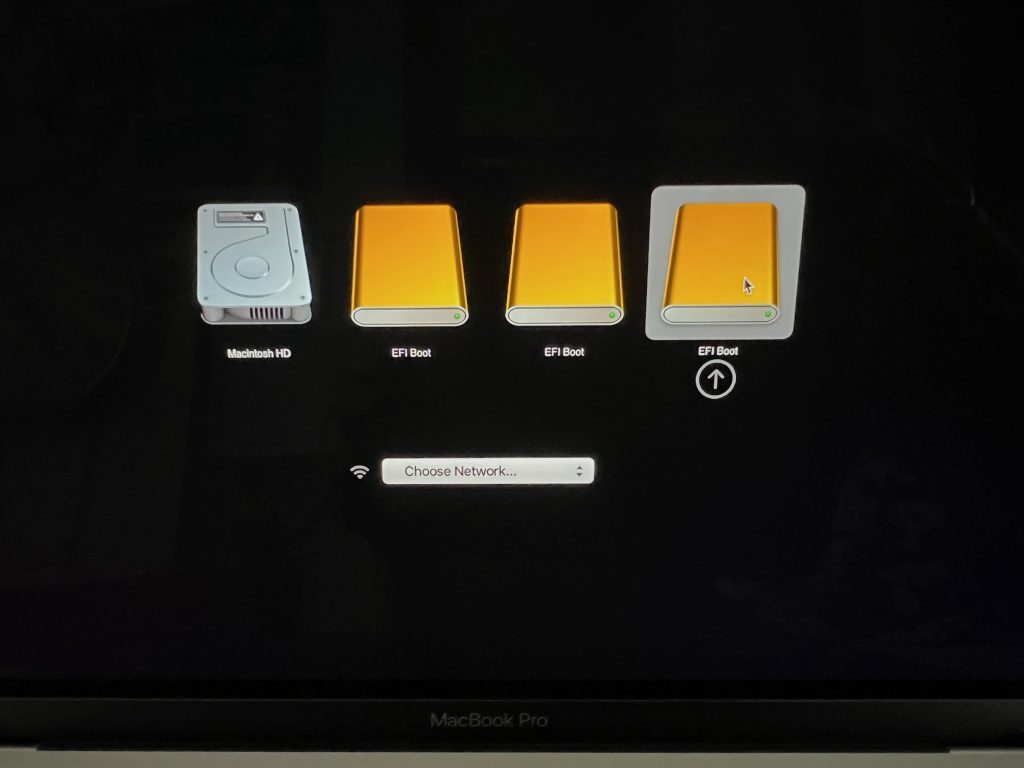
The Ubuntu installer launched without issue, and the installation itself went surprisingly smoothly. I wiped macOS completely – no dual-boot – and let the installer take over the internal SSD. But after the first reboot into my shiny new T2-Ubuntu install, reality hit: no Wi-Fi. The Broadcom wireless chip used in these MacBooks isn’t supported out of the box. But you can follow this step-by-step guide how to get Wi-Fi and Bluetooth working on T2 Macs.
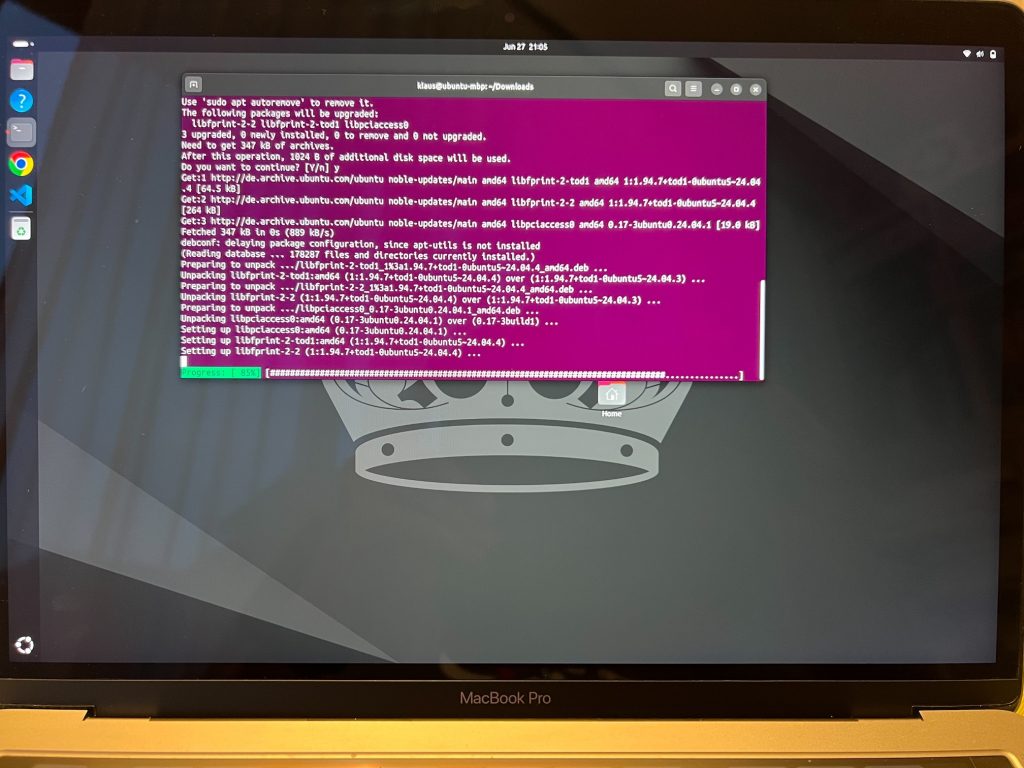
Now the system boots cleanly, connects to Wi-Fi, and gives me a full Linux Ubuntu based desktop environment – with no trace of macOS. The fan rarely kicks in, the battery holds up decently, and everything I need just works. It took some work, and a few frustrating hours in the terminal, but it was worth every minute.
I’m using now this installation for some x64 coding activities, because I have bought the book Building a Debugger from Sy Brand, which is a master piece of how to write a fully functional x64 Debugger targeting Linux.
Thanks for your time,
-Klaus
4 thoughts on “Switching My 2019 MacBook Pro to Linux: The T2-Ubuntu Journey”
I’ve had issues with the sound card dropping out to a “Dummy Output” – did you have anything similar?
Hello,
Thanks for your comment.
No, I don’t have problems like that one.
Thanks,
-Klaus
Hey,
Do external displays work with it?
Thanks for sharing.
Yes! I have a Startech dock, and I run it with 3 displays.