For years, my home network has been running on a simple 1 Gbit setup based on Ubiquiti hardware (Router, Rack Switches, Edge Switches, WIFI Access Points). It connects everything in our house – from my Windows and Linux workstation, my MacBook Air, and all our WIFI clients. It’s stable, efficient, and perfectly adequate for everyday work, including SQL Server and PostgreSQL labs, backups, and file transfers.
But deep in my server rack sits something far more powerful: a Cisco Nexus 3064 switch that links my HP DL 380 servers (running Proxmox these days) over 10/40 Gbit Ethernet. That switch has been part of my setup for years, but it’s definitely not the kind of hardware you leave running all day. The Nexus 3064 is a true data-center device – loud, power-hungry, and overkill for normal household traffic.
Because of the noise and power consumption, I only power it on when I’m actively working with my HP servers. For all other times, the switch stays off, and our entire home runs quietly on 1 Gbit.
The Idea: Extending 10 Gbit to the Home Office
Recently, I started wondering if I could bridge these two worlds – the quiet, power-efficient home network and the high-speed lab in my rack. Specifically, could I bring 10 Gbit connectivity directly to my Windows/Linux workstation and MacBook Air in the home office, without keeping the entire data-center infrastructure powered on all the time?
I’m also thinking about buying a 10 Gbit based NAS in the future, where network performance will be also very critical. I currently have here the Minisforum N5 Pro Desktop NAS on my shortlist, because it also supports the installation of Proxmox, and it can provide file shares through the ZFS file system to other clients.
It sounded simple in theory but required a bit of planning. The Nexus already handled 10 Gbit connections for the servers – I just needed to extend that capability upstairs.
The Setup: Building the 10 Gbit Network
I began with cabling – the easy part. Back in the year 2007 when we built our house, we made a very wise decision: each room has already a 10 Gbit wired network connection (Ethernet RJ45), and the patch panel in the server rack also supports 10 Gbit! Nothing to do on the cabling side 🙂
With a 10 Gbit NIC in my Windows 11/Linux workstation, it just works – as long as you patch the network connection to a 10 Gbit switch. In my case I have decided here for a XikeStor SKS7300-4X4T Managed Switch (about EUR 160 excl. VAT), which provides me 4x 10G RJ45 and 4x 10G SFP+ connections. Ubiquiti also sells you 10 Gbit switches, but they are in a completely different price range (> EUR 400 – 500…).

Providing 10 Gbit the MacBook Air was a bit more interesting. Apple doesn’t exactly make modular networking easy, but a ORICO Thunderbolt 10 GbE Network Adapter (about EUR 160 excl. VAT) made it possible. Side note: the Thunderbolt adapter produces also some noise, as you can hear in the Youtube video below…

Once both devices (Windows 11, MacBook Air) were physically connected to the 10 Gbit switch, the familiar green LEDs lit up. The 10 Gbit link was alive.
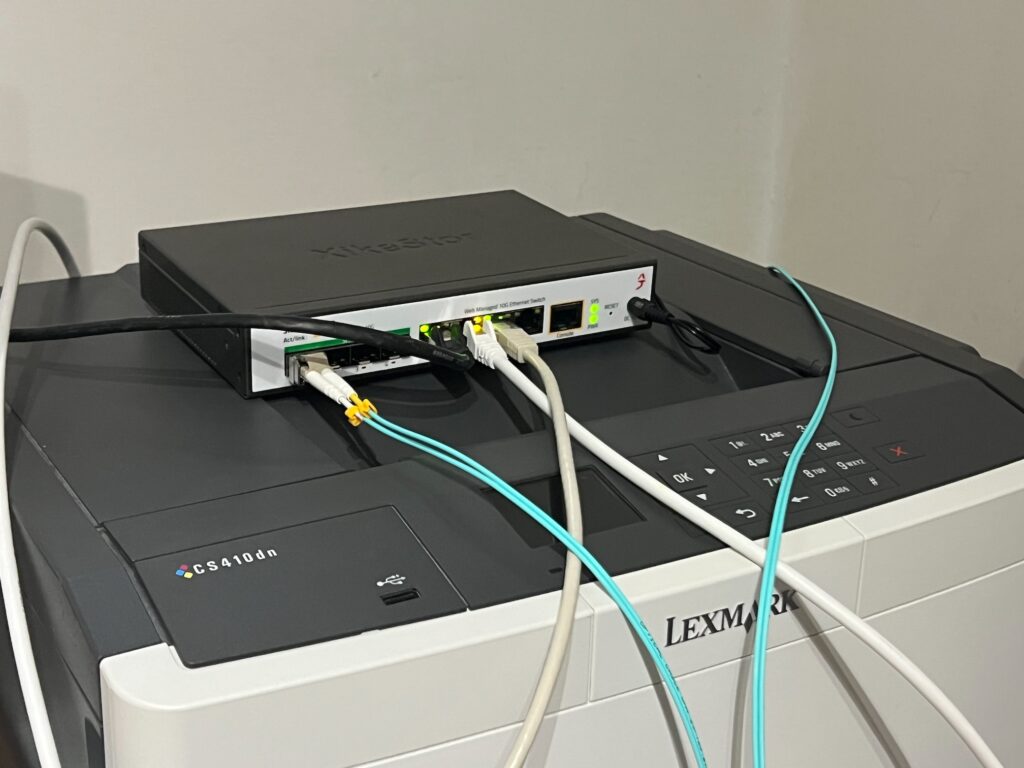
The Tests: 1 Gbit vs. 10 Gbit in Practice
With everything in place, it was time to test. iperf3 reported a consistent 9.5 Gbit/s, which was immensely satisfying – the kind of number you normally see in corporate networks, not in a home office.
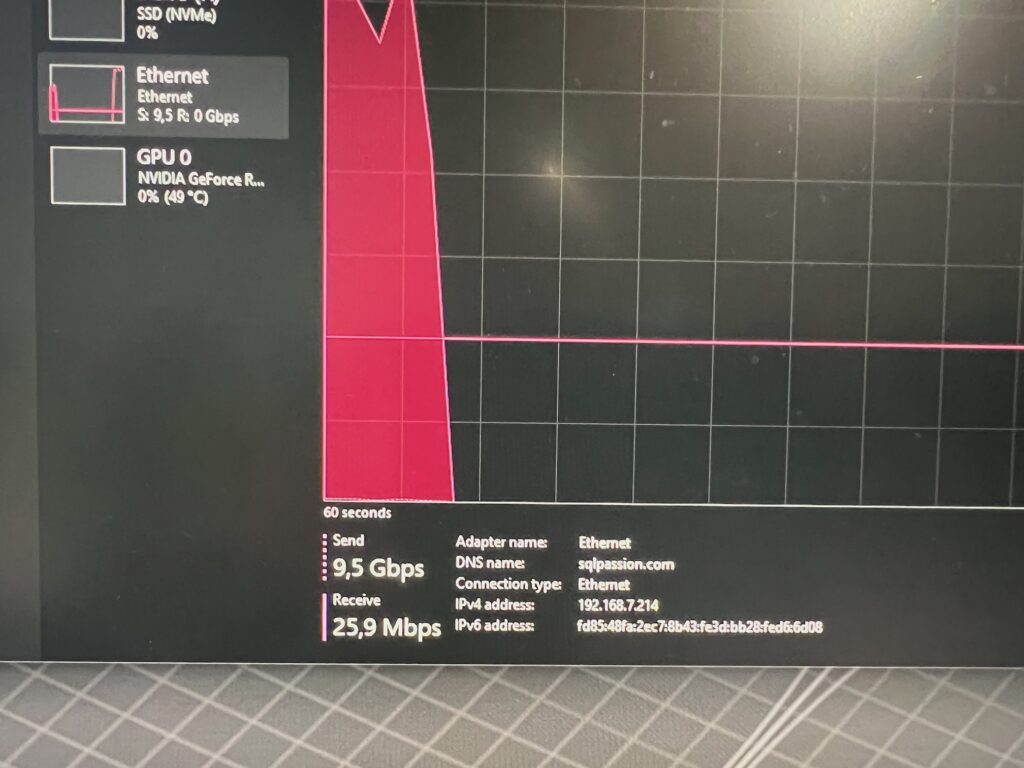
The difference wasn’t subtle – it changed the feel of the entire workflow. Once you get used to transferring nearly a gigabyte per second, 1 Gbit suddenly feels ancient. Here is also a short Youtube video that shows you the iperf3 network performance test between Windows 11 and my MacBook Air.
The Takeaway: A Taste of Datacenter Speed
Every time I powered up the Cisco Nexus 3064, I was reminded why it usually stays off. The fans ramp up immediately, filling the room with that unmistakable datacenter roar. It’s a wonderful sound when you’re testing performance – and a terrible one when you’re trying to focus. The experience of a 10 Gbit link reminded me of switching from spinning disks to SSDs years ago: once you’ve felt the speed, there’s no going back.
Was it worth it? Absolutely. I don’t need 10 Gbit every day, but having it available when working with large datasets or VMs is a game-changer. More than that, it reminded me why I love these kinds of “fun projects” – the combination of curiosity, problem-solving, and the thrill of watching everything come together.
Sometimes, the best part of technology isn’t just the result . it’s the journey of building, testing, and understanding how it all fits together.
Thanks for your time,
-Klaus